I use “Webhook” every day; it’s a simple mechanism used by most web applications to send payloads on events. It’s great and all, but since it needs to send you data, it has to be exposed to the internet. And that’s where it gets tricky. If you are in development mode and want to test the webhook, you can’t just expose your local machine to the internet; you need some sort of solution for that.
There are a lot of solutions for that, but most of them are either paid or require some pre-setup. At work, our Security team is very pedantic about things that can go in when you have things behind the VPN; the only service that is allowed is: https://smee.io
smee.io Service
smee.io is a great service! It lets you expose a local port to the internet
as simply as that. It’s all open source, but you can use their instance on
https://smee.io for free. They have this client called
smee-client which you can run locally
to fetch the events from the server and replay them on a local service.
I encountered some issues with the client (not being able to set the Host header behind a proxy) and found it challenging to deploy the Node.js version. So, I quickly went looking for alternatives and discovered pysmee, which worked for me for a while. However, I later faced some issues with chunked transfer due to a Python update, which broke it.
The project didn’t seem to be updated, and since our CI depended on this, I had to figure out a proper solution for this.
Creating Gosmee
Since it seemed to be a perfect fit for go, I looked on how to do my own implementation.
Using the r3labs/sse Go library, I made a quick
implementation that connects to smee.io and replays events on another server.
This was quite straightforward, and since it was in Go, it makes it easy to
distribute and run in the cloud, which is a perfect fit for when running on
Kubernetes to expose a local Deployment/Service to the internet.
It’s available here:
https://github.com/chmouel/gosmee
and if my word don’t make that much sense here is a handy diagram showing how it works:
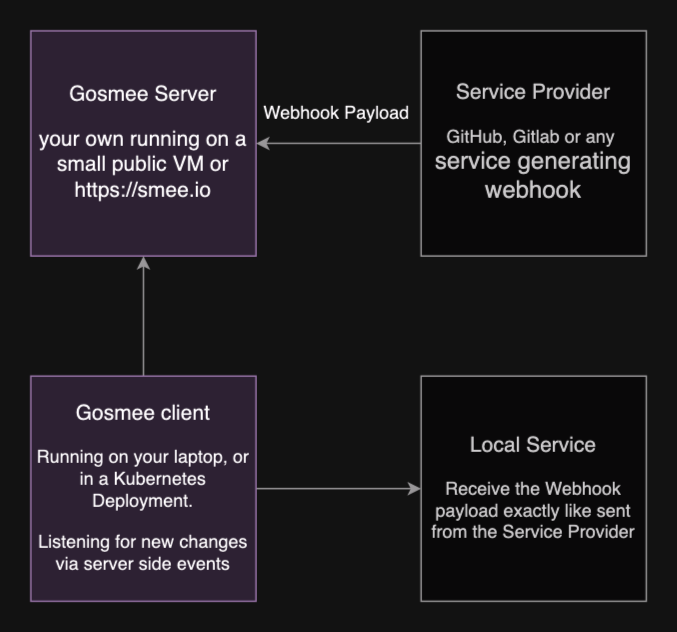
Debugging Webhook with the Saved Script
I added a feature that I find crucial to my workflow: the ability to replay a
webhook without having to resend a commit. When you add the flag --saveDir and
point it to a directory, it saves the full payload to a JSON file and creates a
handy shell script with the correct headers, as seen from the server, for curl to
send over to your local service. This allows you to “Re-run” the request easily, and
furthermore, if you plug a debugger into it, it makes debugging a bug easy.
These days, when someone reports a bug on pipelines-as-code and I need to
debug the query, I ask them to:
- Change the webhook URL to a
smee.ioURL. - Provide me with the kubeconfig of their test cluster.
- Replay the action that wasn’t working.
I plug gosmee --saveDir into that smee.io URL, connect with their kubeconfig,
and run a debugger while replaying the action via the shell script and can
easily reproduce (and hopefully fix) the bug.
Gosmee server
All this things was great until smee.io wasn’t available anymore, it was down
for a few weeks due of some abuse and our CI was broken again…
You can run the smee.io server easily and
I should have probably have done that and go on with my day but instead since I
did find it interesting I implemented a server into gosmee available as
gosmee server with the ideas of adding more features like authentication in
the feature (spoiler: I didn’t do it since webhook is not really designed for
that).
I wasn’t sure if it was going to scale but since I have started running it on
https://hook.pipelinesascode.com behind a caddy
server on the smallest Amazon public VM I could find,
I never had issues with it and happily run this for everyone who wants an
alternative to smee.io.
Gosmee Replay via GitHub API
I could probably have been done with this and called it a day, but then I stumbled
onto the GitHub API documentation and saw that they have started to have the ability to list
deliveries
I thought this would be an interesting fit for gosmee.
This has the advantage of being able to replay any webhook deliveries even if the server or client was down, but it has the disadvantage of being specific to GitHub (unless there are other services offering that API that I don’t know about). Furthermore you don’t have to trust a external service or deploy your own.
So, the gosmee replay feature is born. It only supports repository webhook for
now, but I am planning to have organization webhook or even GitHub Apps webhook
replaying.
There is more things I want to add to the gosmee replay feature, like being
able to see the payload and replay a specific one directly in a interactive way,
so hopefully there is even more to do here…