Feels weird or great or stupid or pretty smart or whatever to be wrong. Just when I wrote that previous blog post : https://blog.chmouel.com/2021/11/14/for-the-love-of-centered-windows/ that I realize that shell script doesn’t work great on wayland.
I didn’t really understood how Wayland works and just assumed that my tiny scripts just works. But experiencing not working on a native Wayland application and understanding how wayland works: https://wayland.freedesktop.org/docs/html/ch05.html it obviously needed a better way to do that if I have to keep up with the modern world of a linux desktop.
So I spent a few hours to trying to understand how to make a gnome shell extension to replicate this. Since with the wayland architecture I don’t think there is other way around to replicate this feature.
I got inspired by the tactile. And when I say inspired I pretty much copied a lot of code from there (my javascript and gtk dev skills are near to zero so I truly needed help).
The results is a nice extension that does exactly the same thing as my script and work exactly as wanted.
I even got a nice gif to show for it :
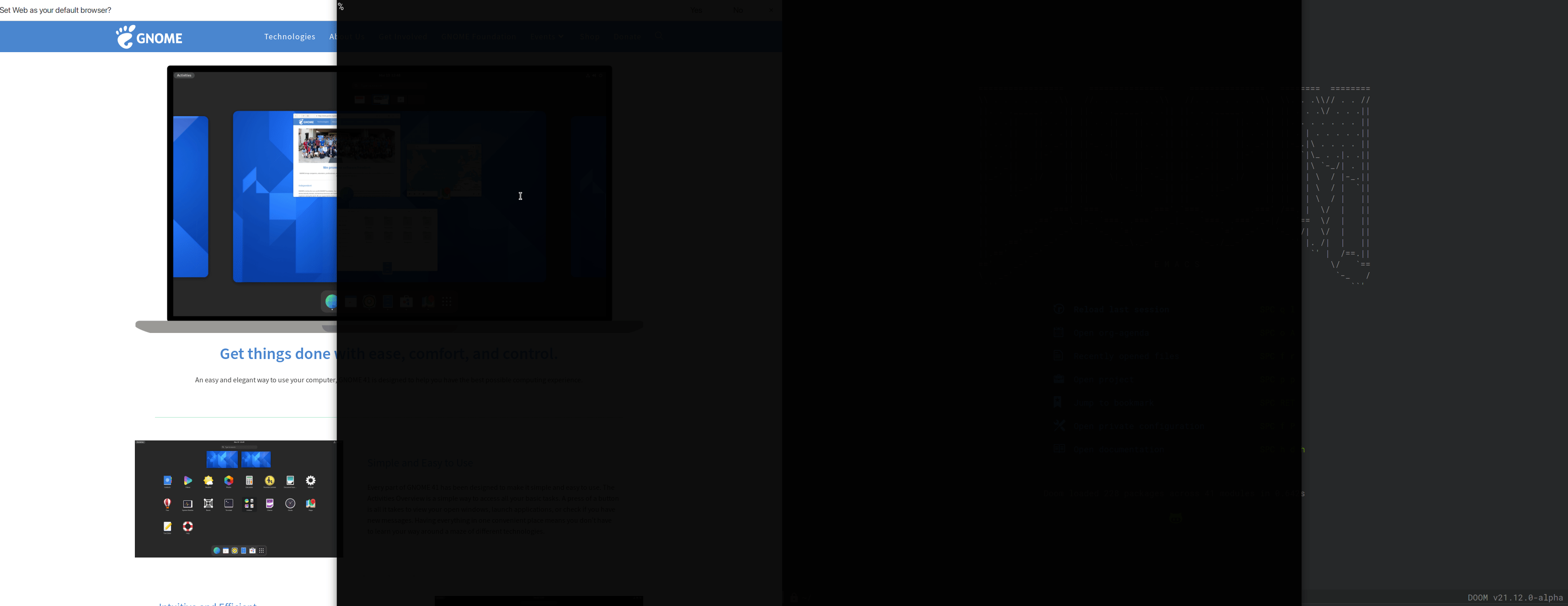
If you are interested it feel free to grab it from the gnome extensions website : https://extensions.gnome.org/extension/4615/one-third-window/
Just start pressing the Super (or windows) + C keys to center the current window or Super/Win+Shift C to rotate the window around.